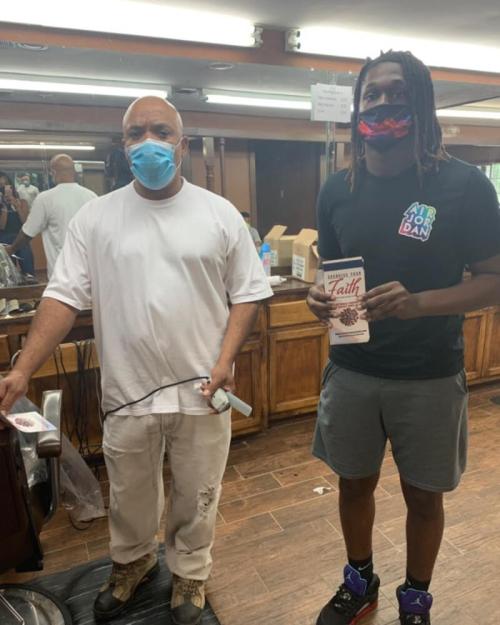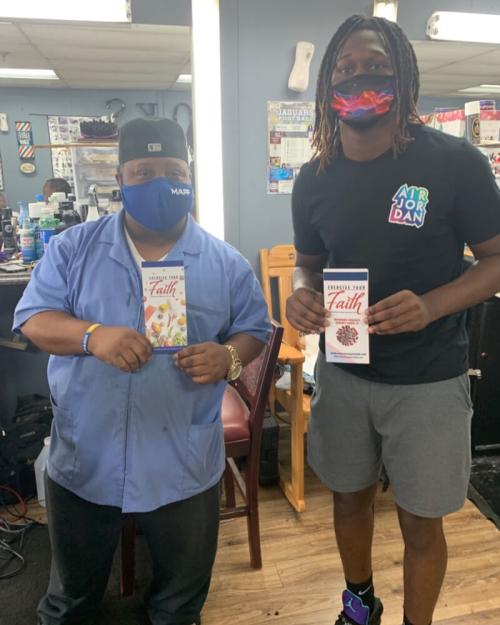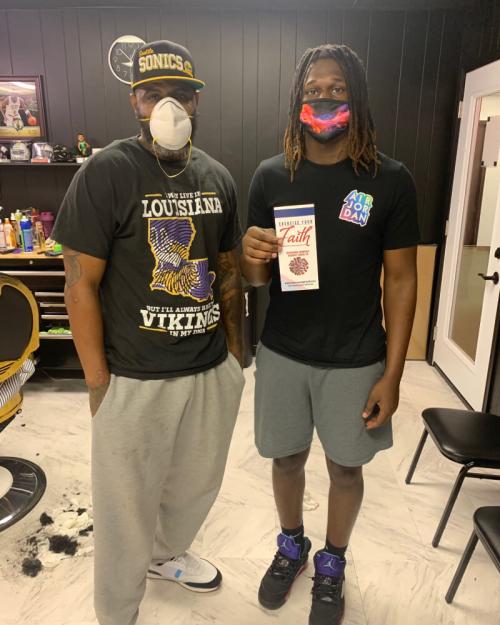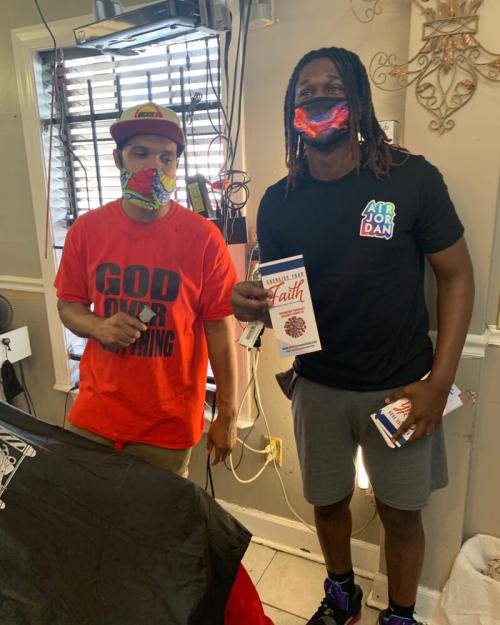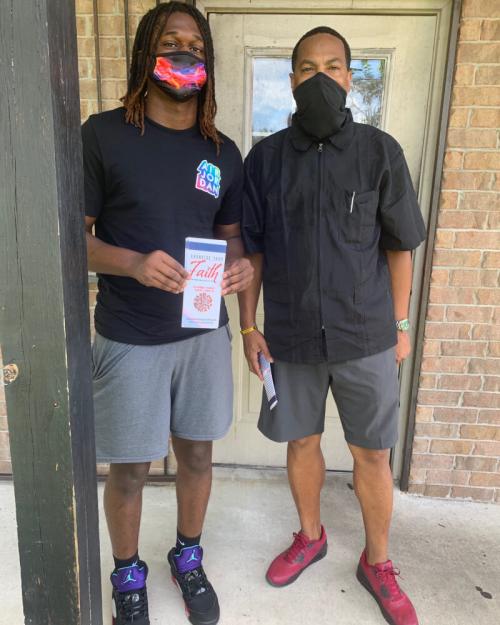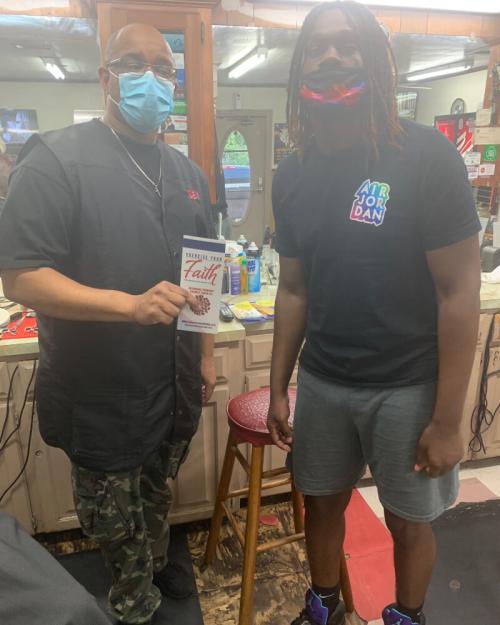Create new collection for photo gallery
- The name doesn't matter but it should be something semantic like "Photo Gallery"
- Check Yes for "Users Child Collections?"
- Check Yes for "Users Can Delete?"
- Images type
- Set maximum width and height to 2000
- Set Maximum size to 1mb
- Add field named Caption with type of Text Mutliline
- Unhide Caption field
- Click Create
Add photos
- Navigate to new photo gallery collection
- Click on Manage
- Click on Add Collection to create new collection
- Name collection and click save
- Navigate to new collection and upload photos
Connect page to collection
- Navigate to page
- Create new page for Photo Gallery if it doesn't already exist
- Set type to "photo-gallery"
- Set Content Collection to the new parent photo gallery collection you created
- Publish Changes
Test
Game of Thrones